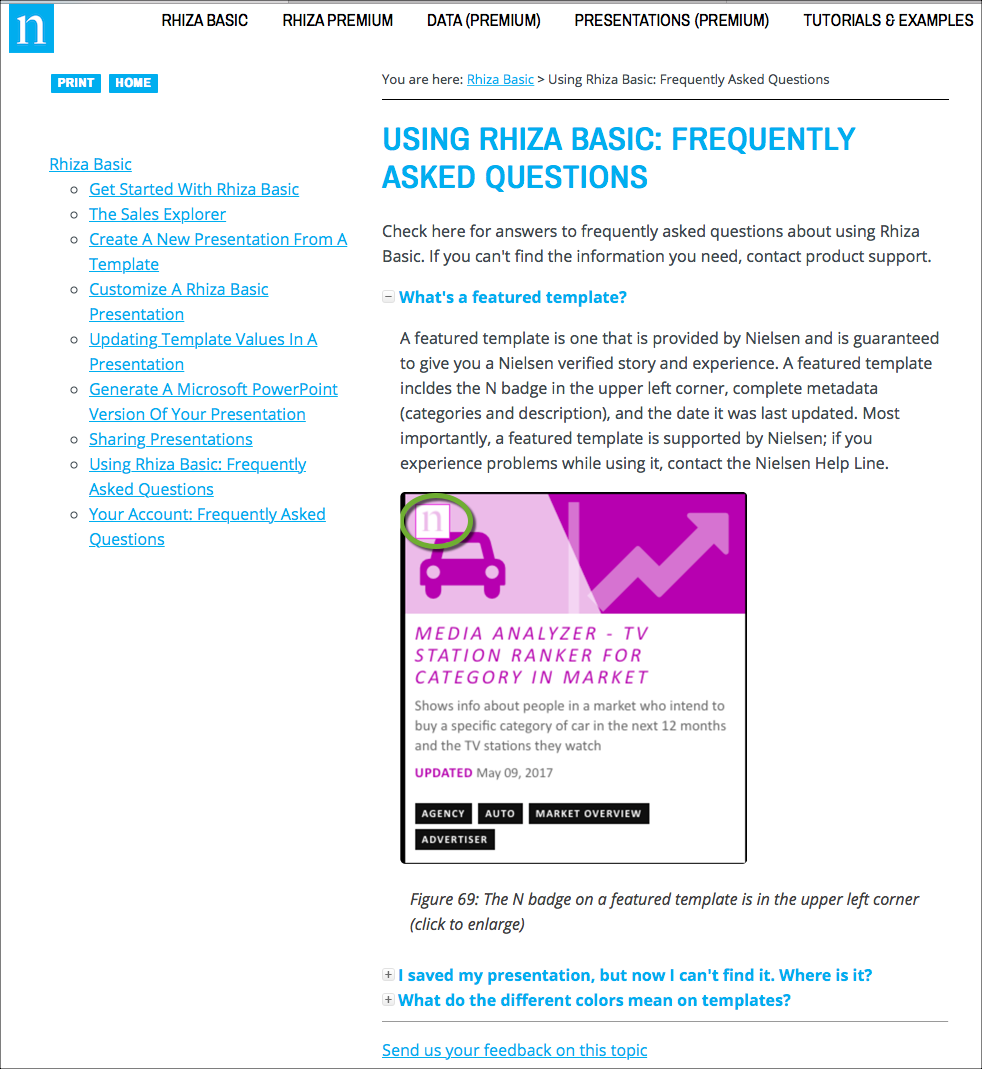Rhiza: Docs + Training
Scope
Full spectrum of user assistance and training for complex data-visualization software. The solution needed to support:
4+ versions of the product (each customer had slightly different functionality)
Monthly releases for each version
Eventual split of single product into 2 products, with 2 distinct users
Deliverables
Overall content strategy that was phased, scalable, and used single-sourced authoring to enable reuse and consistency
XHTML-based knowledge centers for each product + version (see examples down below) with topics, videos, tutorials
Embedded assistance and online help to increase product usability
Role-, product-, and skill-based training curriculum
Blended: Instructor-led (classroom and virtual), self-directed
Hands-on, problem-solving approach (see an example here)
Knowledge Centers
Images from final iteration of the knowledge centers
When Nielsen acquired Rhiza, these knowledge centers were moved into a private space. These images are representative samples — click to enlarge. However, I do have a static version of an earlier KC hosted on my own server. The content isn’t up-to-date and the videos aren’t available, but you can move through the navigation and topics to get a feel for how everything fundamentally works.
the details
1.
When I started, Rhiza’s SaaS-based data visualization software had been sold to large media groups (Cox, Comcast, BBC) — researchers could combine powerful datasets to uncover and visualize insights that helped sales teams plan, buy, and sell media.
But they didn’t. The product was complex and there was no real training or documentation. To complicate things further, each customer had its own version of the product, with slightly unique functionality and different datasets. Sometimes, the product even had a different name.
The customers were frustrated. The company was frustrated, too: The tool was under rapid development and there was no way to convey the changes to existing users, or show how awesome it was to potential customers.
Time to triage.
2.
I started by working with each person — from the CEO to the support rep — to understand the current situation, the business objectives, and stakeholder needs. I simultaneously immersed myself in the tool — time for thorough task, feature, and content audits — and sat in on customer meetings to understand their goals and pain points.
My strategy: Use a single-sourced, topic-based approach to start building out the content — it could scale and could be easily customized / reused to support the current product differences, as well as a planned product split.
I collaborated with devOps, development, UX, and design to start implementing the tools, processes, and content.
3.
First stop: Essential training and documentation to help existing users:
New XHTML-based knowledge center that contained the most fundamental topics (one KC per customer).
What’s New element in the UI to alert users to monthly release updates, with pointers back to newly-updated KC.
Basic training for existing users (instructor-led, hands-on).
Start implementing embedded assistance and online help in the product
Iteratively: More robust docs and training:
Updated KCs with advanced topics, tutorials, and videos (+ monthly feature updates)
Training curriculum that centered around roles and skills
Core set of courses that could be quickly customized based on customer
Leveled by skill, with hands-on problem solving exercises to cement skills
Weekly office hours to answer questions
Plans for social-based certification program to enable power users and drive adoption
Newer KCs that supported multiple products and learning pathways
the tools
MadCap Flare HTML5 frameless output with custom stylesheets and multiple targets
Camtasia (videos)
Command-line Git (versioning, commit/push to staging & production servers)
JIRA (tasks, defects)
GoToTraining, JoinMe (hosting/recording training & office hours)
MS PowerPoint (training)
the team
Jennifer (Doc/Training Mgr.): Designed, authored, maintained all content; conducted most training.
Jay / Mark (devOps): provisioned and maintained servers, pushed builds from staging to production
James (Design): custom .css for corporate branding, advanced functionality
Rachel / Suzanne /Matt (UX / PM / Dev): integrate embedded assistance into product, some video content